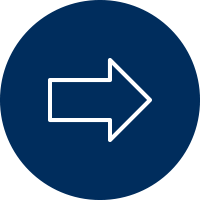top of page
Stage 1 Geography Webquest
Features of Places - How do people interact with and care for places? GE1-2
Anchor Process
List of things to do
1. Look at the questions for your job.
2. Watch the videos on the resources page and think about some answers to your questions. You can work with someone who has the same job as you if you like.
3. Click on the link to your Google Slides and write the answers to each question.
4. After you finish writing your answers, you can replace some of the pictures on your slides if you like.


Town Planner:
What is the name of your job?
Why is it an important job?
Why do you think the Sydney Metro Northwest Rail Link is good idea?
How does building things help people?
Click here for your Google Slides.

Land Carer:
What is the name of your job?
Why is it an important job?
How do you think the Sydney Metro Northwest Rail Link affects the environment?
How can we protect the environment?
Click here for your Google Slides.

Animal Carer:
What is the name of your job?
Why is it an important job?
How do you think the Sydney Metro Northwest Rail Link affects animals?
How can we protect the animals?
Click here for your Google Slides.
After you finish your research...
1. Get back together with your group of 3.
2. Show each other your Google Slides.
3. Discuss whether you think the Rail Link should have been built.
Say to each other, "I think the Rail Link is a good idea because..." or "I think the Rail Link is a bad idea because..."
4. Decide as a group whether is was a good idea, a bad idea or a bit good and a bit bad.
5. Use your iPad to record 5 short videos of your group.
* Video 1: Start by saying: "We have a big problem!"
* Video 2: Tell us what the problem is. You might want to say something about what has happened to animals or the environment because the Rail Link was built.
* Video 3: Tell us whether you think the Rail Link was a good idea or a bad idea or a bit good and a bit bad. Why do to think that?
* Video 4: Tell us what you might be able to do to help the animals and the environment now that the Rail Link is almost finished.
* Video 5: Say "Thanks for listening and goodbye."
Click here to use this Google Slide if you can't remember what to say in each video. You can print the Google Slide if you need to.
Use Adobe Spark Video to put all 5 of your videos together into one big movie. Play with all the special features like adding music and headings.
bottom of page